A New Way to Share Grants
Want to share grants that you've discovered on Skip? The Skip App has brand-new sharing capabilities to make it extremely easy for you to tell others about grants. This is exclusively on the Skip App; here's how it works.
Sharing Grants Quickly via the Skip App
Now on the Skip App whenever you're on a funding details page you'll see the airplane share icon on the top right.
Click it and you'll see a new sharing interface with integrated social media, copy, and email links. Be sure to copy your link — this is your custom link and it can earn your credits and cash if you're part of the Skip Affiliate Program.
*Make sure you have the latest version of the Skip App to see this new feature.
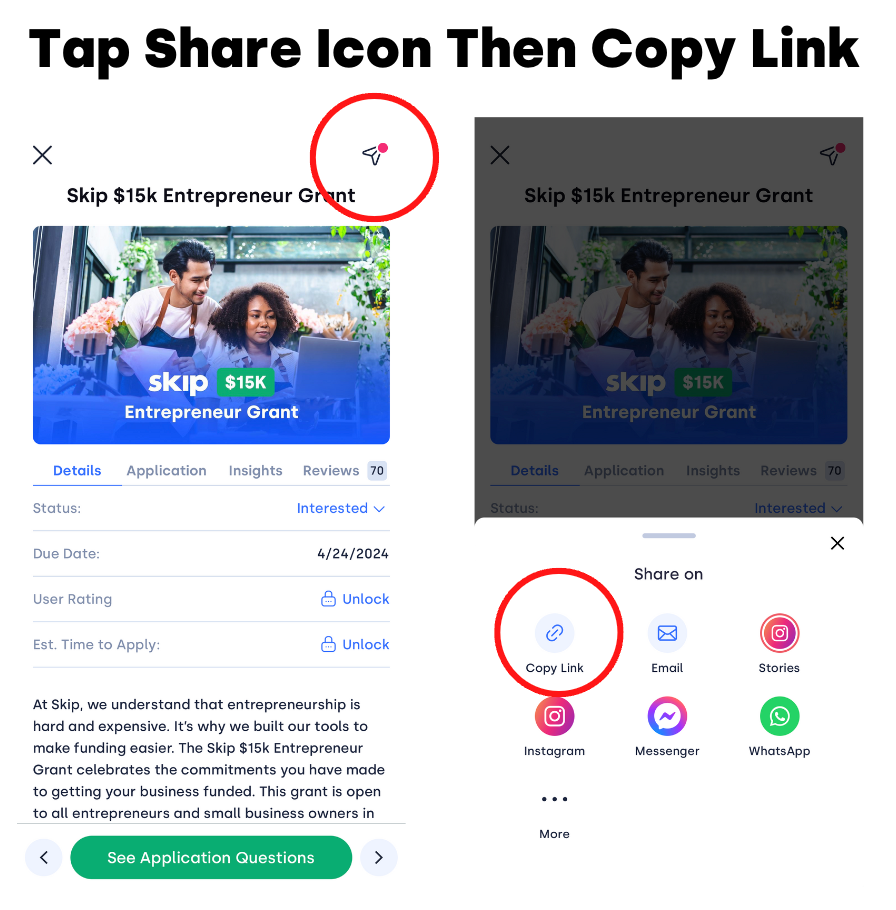
Sharing Grants on Instagram in Four Taps
For example, if you want to share a grant on your Instagram Stories, after copying the link, tap the Stories icon. Then click Add Link under the Stickers icon and paste in your link and add in the text you want to appear. Then post!
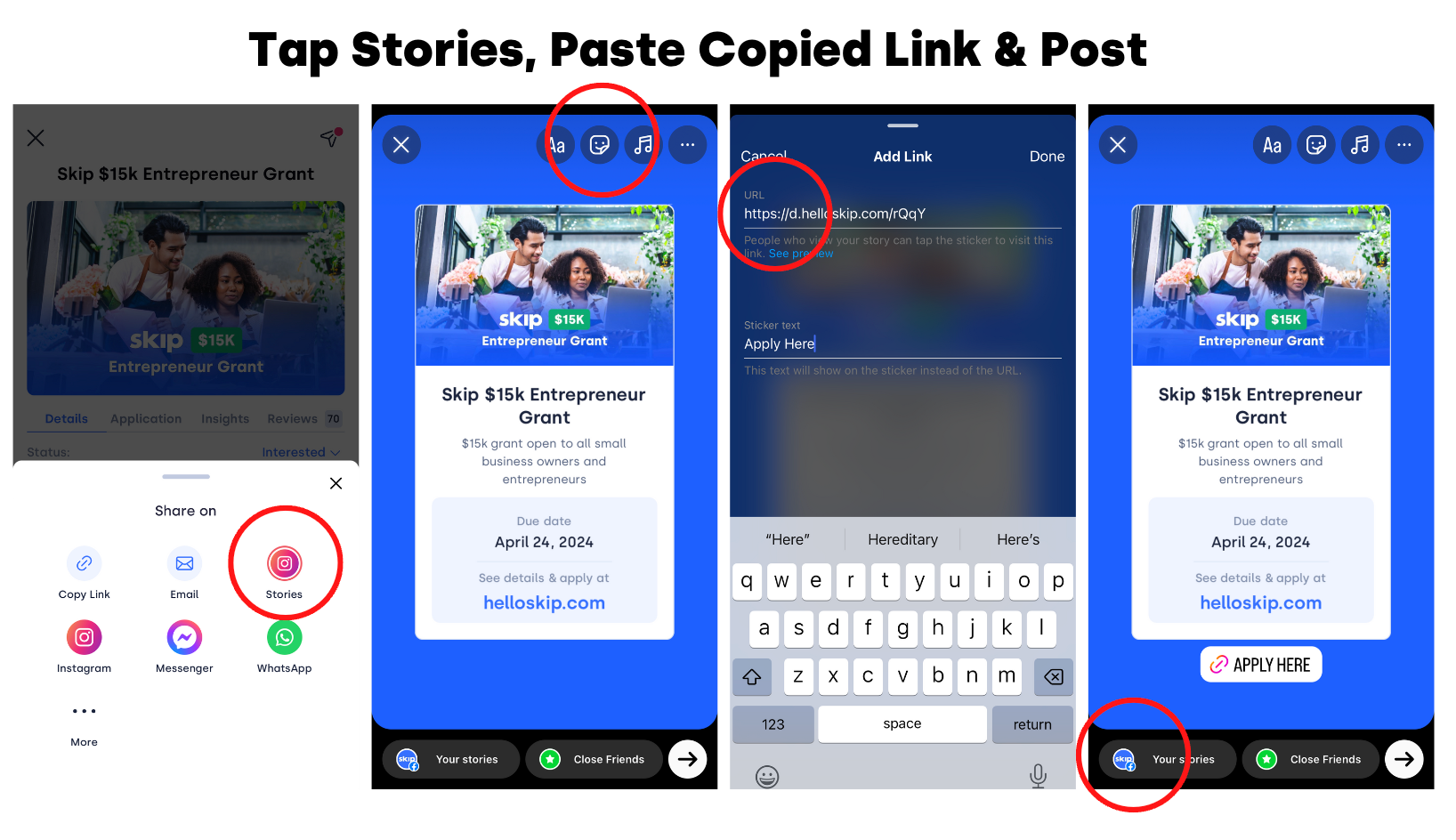
Sharing Grants on Other Social Media
Using the new share feature, you can also share via email in one tap, Instagram Messages or Posts, Facebook Messenger, and WhatsApp. Or click more to find even more share options.
Sharing information is crucial for entrepreneurs to be successful, especially information around funding (and free money such as grants). We're sure that what goes around comes around: Sharing a special grant opportunity today will pay off in the short and long term, with your community trusting and thanking you for the information!
Have you tried this share feature yet and want to tell us about your experience? Let us know!